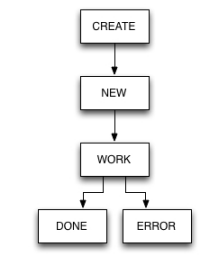Data processing
Currently, the data exchange takes place via three tables. One table servers for the exchange of item information. Two other tables are used to transfer the information regarding lists of items. For that, BOM head information is written into one table and the BOM position data is written into the second table. The table with the item information as well as the table for the BOM heads have additional fields for the management of the exchange next to the sole meta data. Those are status- and command fields as well as user relevant data.
Commands
One field in the exchange table is the command field. The interface can define the action via this field. The following commands are currently available.
- SAVE
- READ
- STAT (for BOMs)
SAVE
In case of the command SAVE, a transfer from Windchill to Navision will be executed.
If a list of items is concerned, the BOM head table and the BOM position table are filled.
READ
In case of the command READ, a transfer of data from Navision to Windchill is executed. The exchange table is filled by Windchill merely with the identifying information. Navision writes the other fields with its own available information.
In case of the BOM, IFConneX only writes the BOM head table. The table for the BOM positions is then filled by Navision.
STAT
This command triggers the transfer of a BOM status.
Lifecycle
Each command, which transfers data via an exchange table, has a status.
The initiator of the command (e.g. IFConneX) sets the status to NEW (or rather CREATE). Afterwards, the command initiator waits for the status change.
As soon as a task is being processed by Navision, it is set to the status WORK. Commands (SAVE, READ), which have been processed successfully by the system, receive the status DONE by Navision. In case of errors, the respective command receives the status ERROR. A further field in the exchange table is provided for error- and return messages.
Lifecycle for items
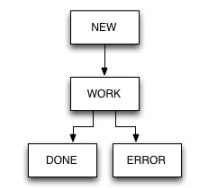
Lifecycle for list of items
The lifecycle of the list of items has another initial status. The BOM head is created with the CREATE status. Afterwards, the position data is written. After writing the position data, the status of the command is set to NEW and therefore released to Navision for processing.