Import
Previously exported settings by IFConneX → Administration → Export can be imported again.
For this, an XML file has to be selected and the loading has to be started afterwards with Import.
The system should preferably not be busy while the import is running. It is advisable, not to linger in the Windchill preference management or else errors could occur during the import of single settings.
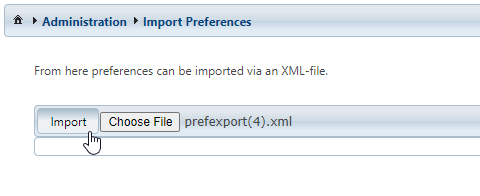
This process may take some time during which no progress bar or something similar is shown.
The Import button should definitely not be clicked a second time during an import!
After completion, a table with the imported settings is shown:
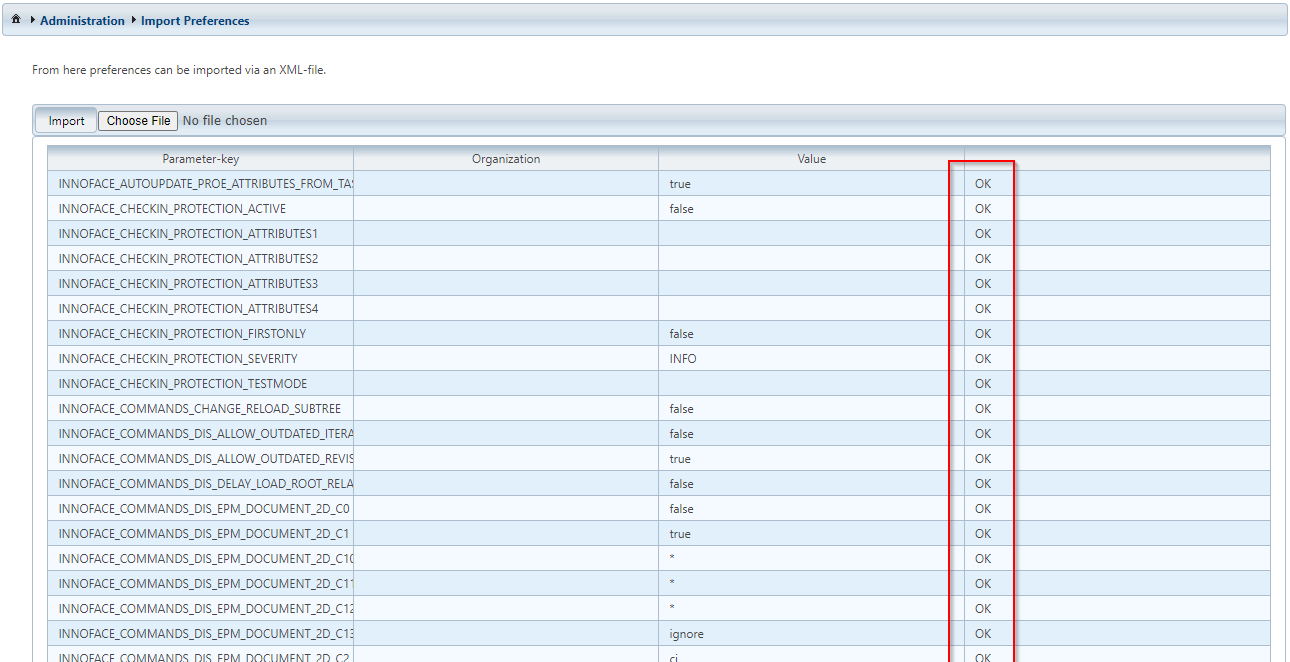
The column on the rightmost shows for each setting if the import was successful. The import is not interrupted because of single faulty settings.
