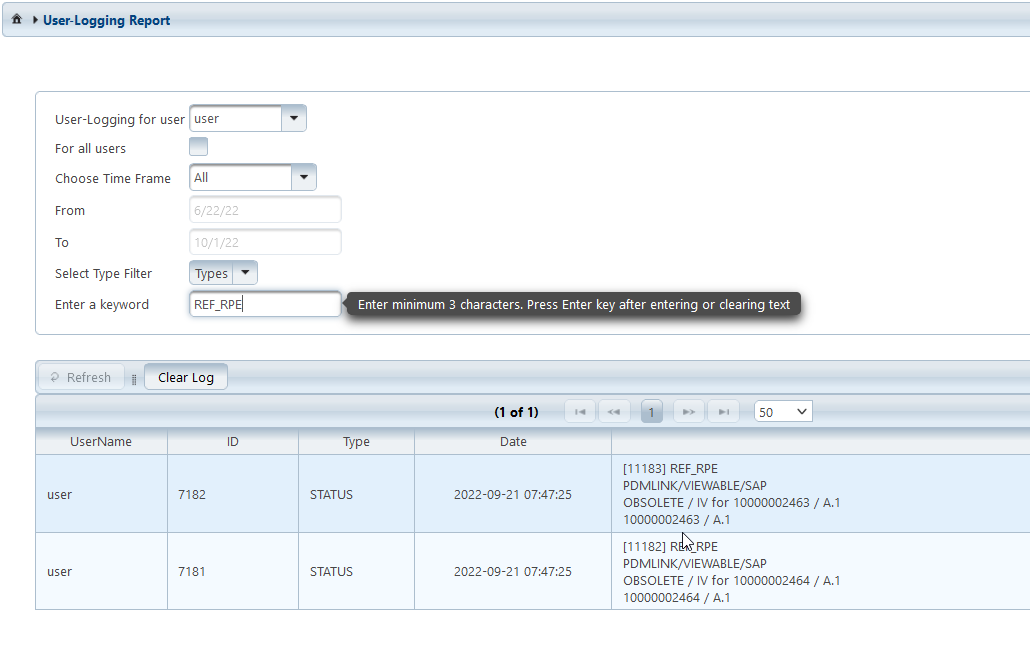User report
The report area can be reached via Navigation area → IFConneX → Report.
On the report page, Windchill users can call up their personal report.
The Windchill user may clean up his or her own report by choosing Clear Log.
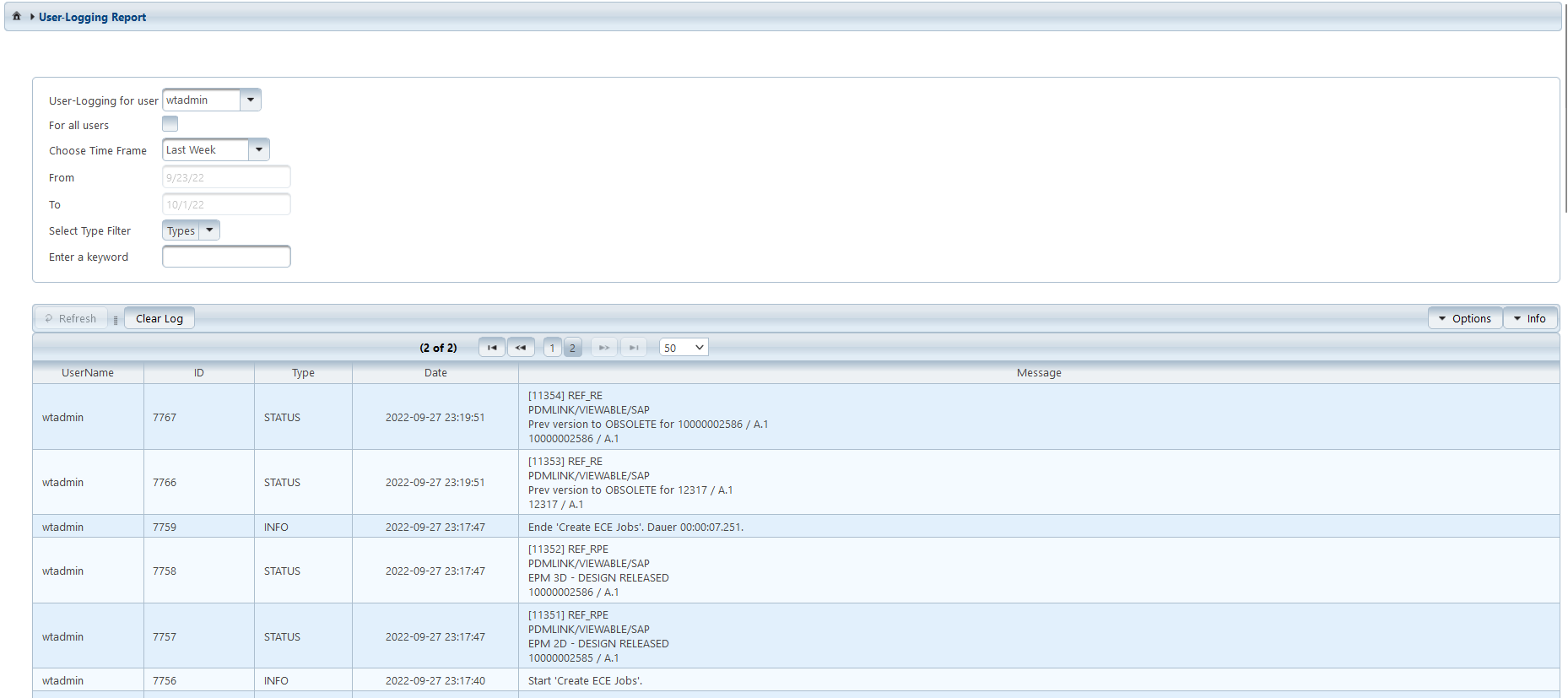
The report can be updated by Refresh. If the time interval Today has been selected, it is possible to activate the automatic update in the menue Options via the command Auto Refresh.
The dropdown list of User-Logging for user can not be changed by common users. Administrators, however, can select certain users in order to look at their reports. To facilitate the selection, it is possible to search for user names in this list.
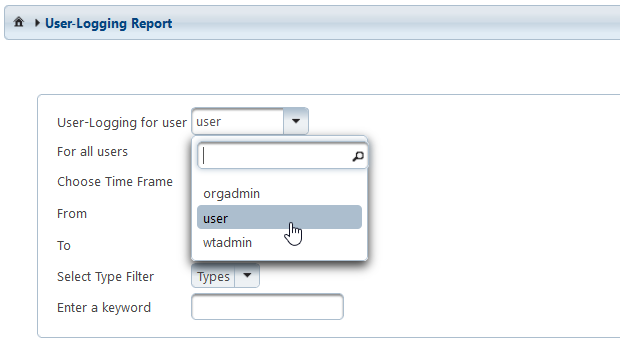
Administrators can select All users to display the entire report.
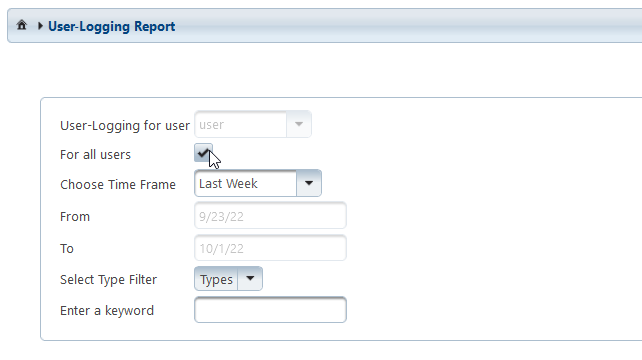
Choose Time frame can be used to display the report over a specific period. The following options are available:
Today:Standard selection. Limits the result to the current day.Last Week:The last seven days are displayed.All:No limit to the result.User Input:The time interval is defined in the fields From and To.
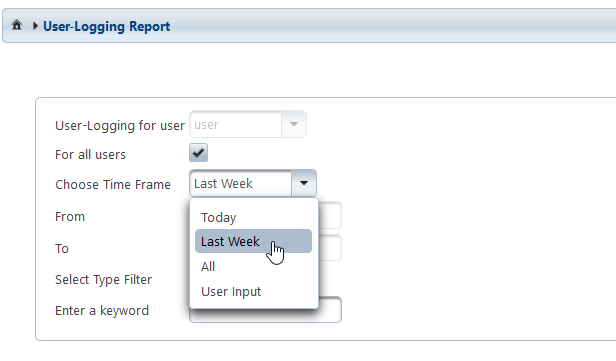
Users may choose Select Type Filter to restrict the result to the selected types.
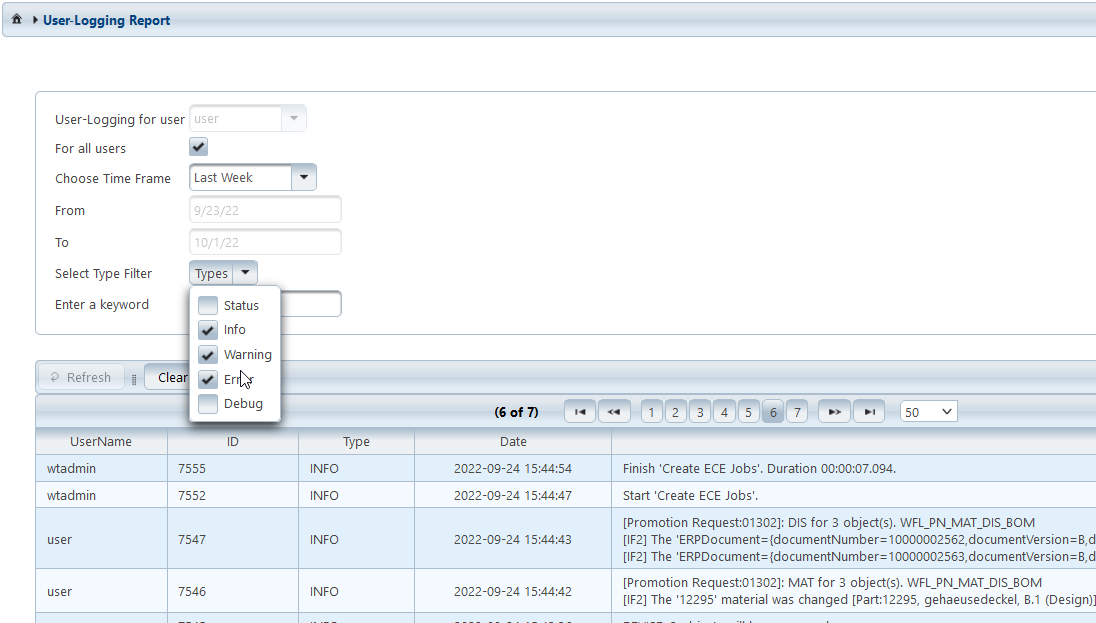
To filter for entries with a certain content, keywords can be entered. The input has to be confirmed with ENTER.