Overview
After selecting a defined timeframe and clicking on Overview, the activity statistics within the chosen timeframe is shown.
When positioning the mouse pointer over one of the bars, the number of items at that position is displayed.
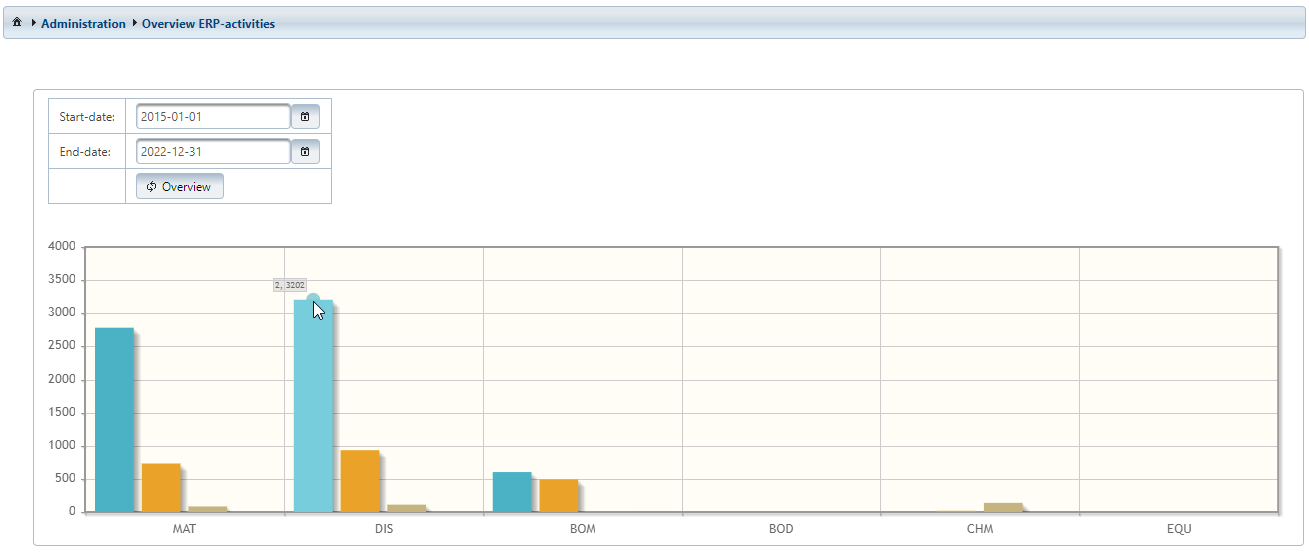
Legend
| Abbreviation | ERP Object |
|---|---|
| MAT | Material master / article master |
| DIS | Document or rather Document information record |
| BOM | Bill of materials |
| BOD | Bill of documents |
| CHM | Change master |
| EQU | Equipment |
