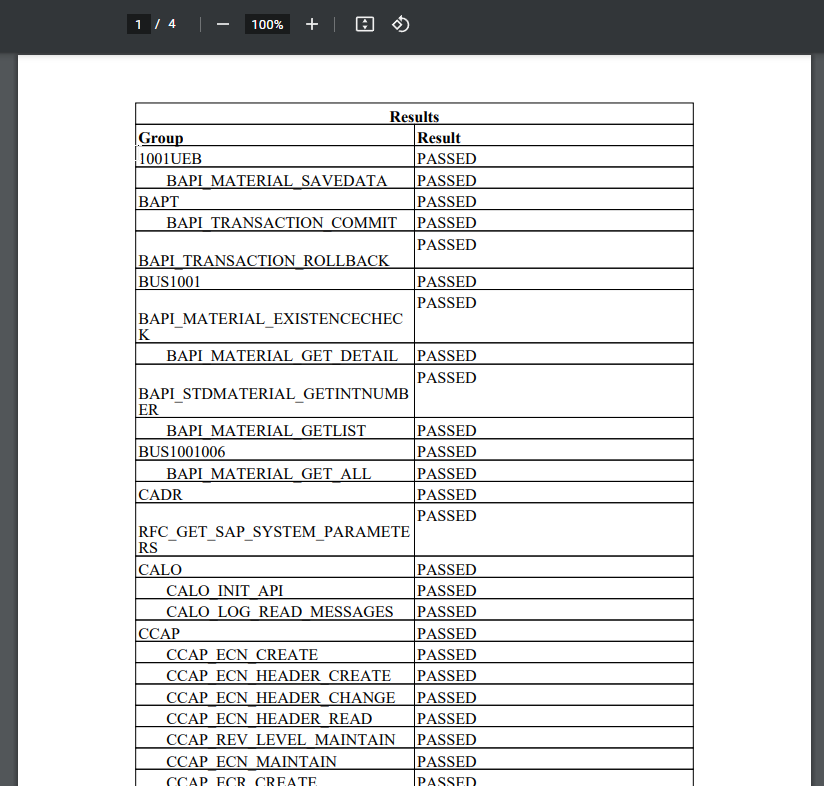SAP rights check
With this function, a Windchill system administration can verify if a SAP user has the necessary authorizations for the IFConneX interface.
The Windchill system administrator has to:
- be logged on to the SAP system, which is to be validated, via IFConneX.
- have the SAP authorizations to check in the SAP system.
In the example screenshots, we are IF2ADM and want to check the authorizations of the user "user1". The SAP user field is initialized with the administrator's name per default.
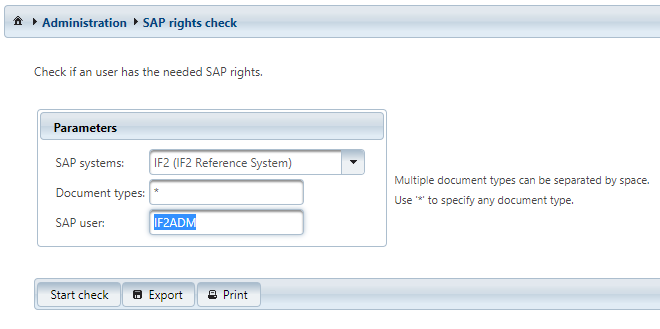
The SAP user name of the user, who has to be checked, has to be set in the field SAP user.
Depending on the SAP system, the function modules or the authorizations on BAPI level are examined after the click on the button Start check.
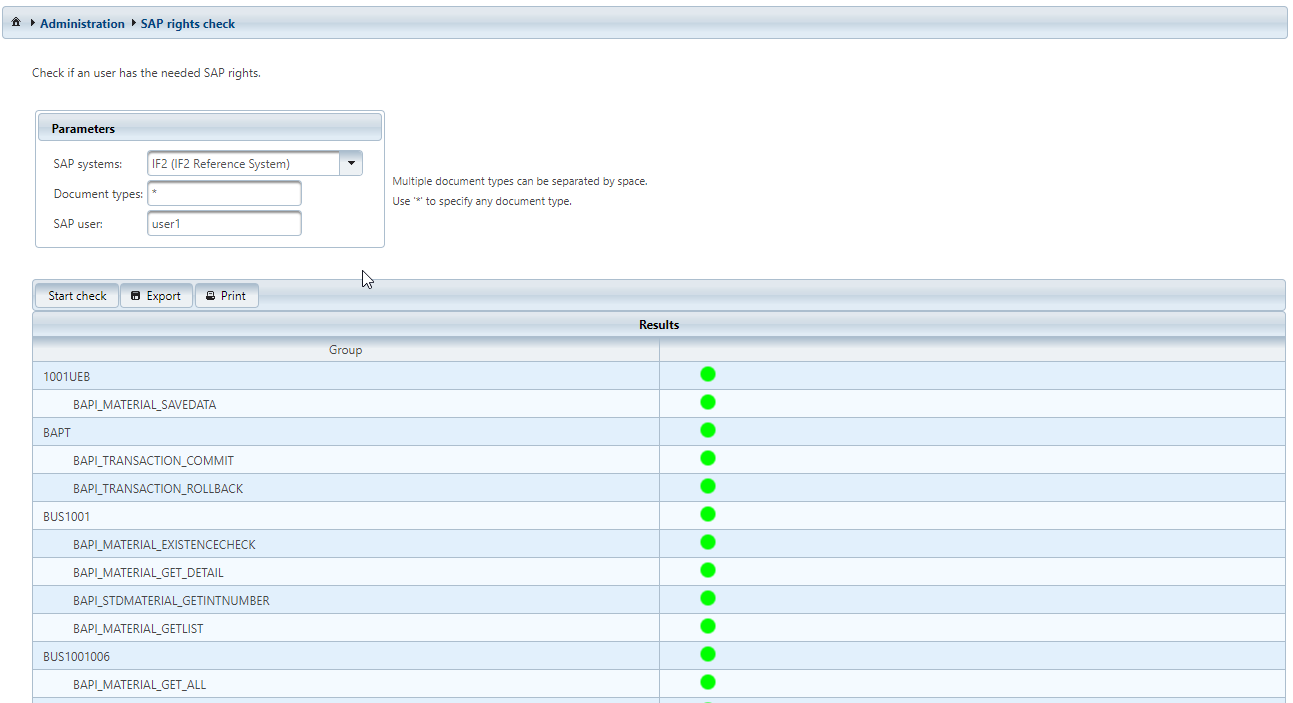
By clicking Export, the result can be exported into a PDF and downloaded. Excerpt: