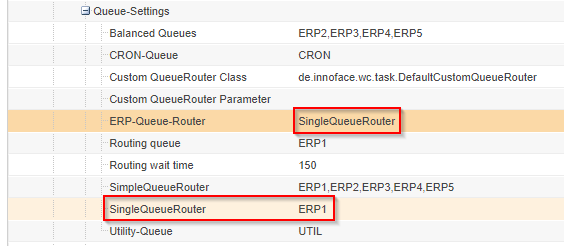Queue settings
The settings are located in the category INNOFACE → IFConneX → Queue-Settings.
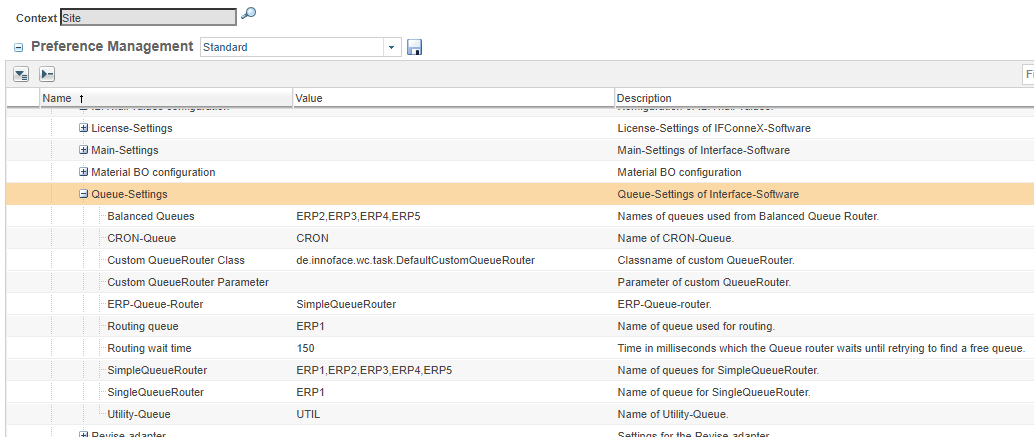
Queues
| Queue | Type | Task |
|---|---|---|
| CRON | Schedule | Process CRON-Tasks |
| UTIL | Pool or Process | Creation of synchronous Release Engine jobs within workflows. The default type of this queue is 'Process' at the time of creation. The type should be changed to 'Pool' in order to avoid performance issues.
Synchronous mode: The Windchill workflow creates jobs and waits for the result of these Release Engine jobs.
|
| ERP1-ERP<n> | Process | Processing of jobs which are created by users via IFConneX menue actions.
The queues are usually named 'ERP' and numbered consecutively. At the time of installation of IFConneX, the queues ERP1 - ERP5 are created automatically.
|
ERP-Queue-Router
The main setting or rather the control setting in the category "Queue Settings" is the "ERP-Queue-Router".
This router defines how IFConneX distributes jobs (e.g. MAT, DIS, BOM, ...) in the queues.
Depending on the value in the "ERP-Queue-Router", additional varying settings (see below) are used. The default value is 'SimpleQueueRouter'.
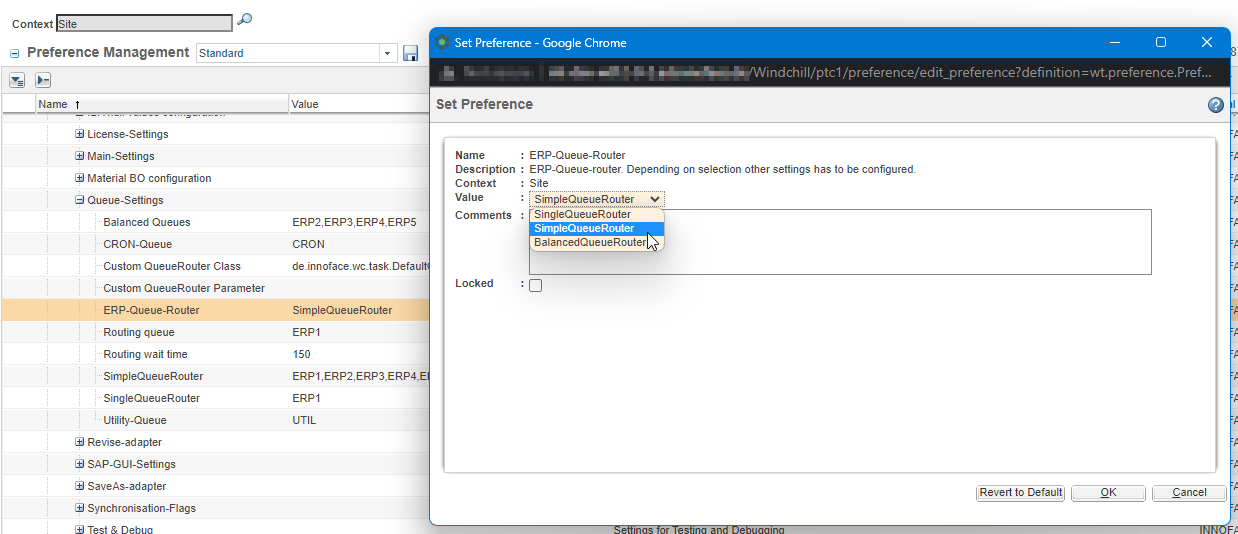
SimpleQueueRouter
If "SimpleQueueRouter" is set as the ERP-Queue-Router, one of the queues, which are listed in the setting "SimpleQueueRouter", is used at random. In this example ERP1 - ERP5.
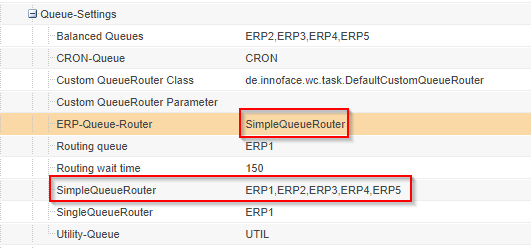
BalancedQueueRouter
In this example, the "BalancedQueueRouter" is defined as the ERP-Queue-Router. The BalandedQueueRouter distributes the jobs per user.
The setting in "Balanced Queues" determines the queues which can be assigned to users for the job execution.
The setting in "Routing queue" defines the queue which is used for the search for the next available queue, in this example ERP1.
The setting "Routing wait time" defines the waiting time in milliseconds before another search for an available queue is performed, in case all queues are busy at that time.
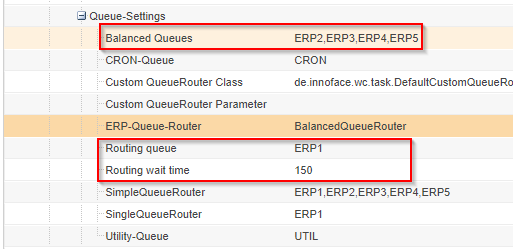
Example:
- User 1 executes MAT and is being assigned the queue ERP2
- User 1 executes another MAT action in a second window while the first command is still running.
- The router determines then, that a job of User 1 is already in the queue ERP2 and positions the second job in ERP2 as well at the end.
- User 2 executes MAT while the actions of User 1 are not finished yet, which means that ERP2 is still occupied.
- The router would then assign ERP3, in case it is available, to User 2
- If ERP3 is occupied as well, the router would assign ERP4 in case it is available, and so forth.
SingleQueueRouter
This router is usually not used. All actions of all users end up in one single queue.
In this case, a queue would be specified in the setting "SingleQueueRouter".