Event-Monitor
The event monitor displays all event adapters which are registered in IFConneX as well as the events they "listen" to.
If needed, e.g. for debugging or analysing purposes, single events can be deactivated and reactivated again during runtime.
If an adapter is not active, its actions are not processed any more, no matter which user executed the action. Therefore, deactivating events or rather adapters should be avoided during productive operation unless the concerned adapter is not used in the project.
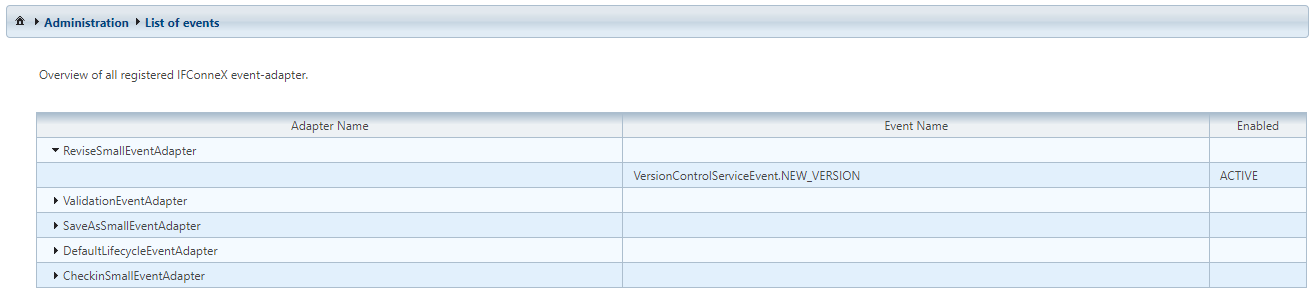
- Adapter name
Internal name of the event adapter.
- Event name
Visible after an adapter is opened. The Windchill internal names of the events, for which the event adapter is registered, are displayed here.
Depending on the project, additional, less, or completely different adapters can be active.
Via a right click on a certain event, it can be deactivated temporarily and reactivated again during runtime. This serves mainly for an error analysis and should not be carried out randomly.
After a restart of Windchill, previously deactivated events on this page will be active again.
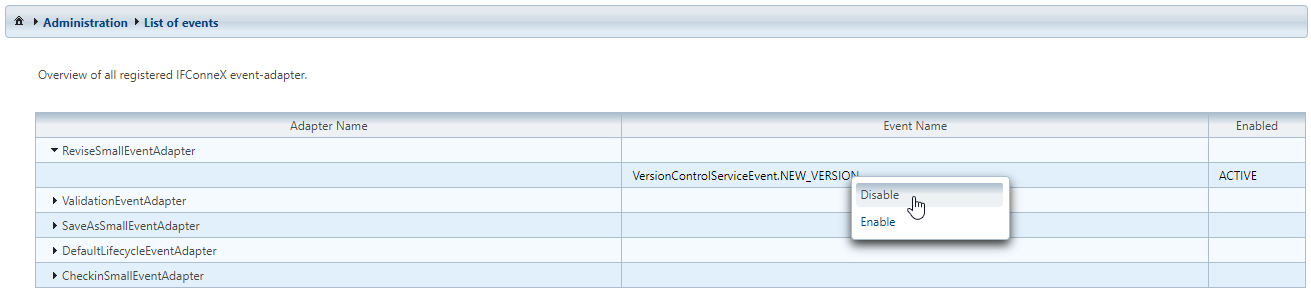
Usage of the adapters
| Adapter | Usage |
|---|---|
| ReviseSmallEventAdapter (new) / ReviseEventAdapter (old) | Is used to reset attributes of WTParts, EPMDocuments, and WTDocuments, when a new revision is created for them. This adapter accesses the objects by reading and writing, if at least one attribute is configured which should be written. Family table instances are ignored. |
| SaveAsSmallEventAdapter (new) / SaveAsEventAdapter (old) | Is used to reset attributes of WTParts, EPMDocuments, and WTDocuments, when they are created by SaveAs. This adapter accesses the objects by reading and writing, if at least one attribute is configured which should be written. Family table instances are ignored. |
| CheckinSmallEventAdapter (new) / CheckinEventAdapter (old) | Is used to reset attributes of WTParts, EPMDocuments, and WTDocuments, when they are Checked in. This adapter accesses the objects by reading and writing, if at least one attribute is configured which should be written. Family table instances are ignored. |
| ValidationEventAdapter | Enables the configuration of validations via rulesets and rules during the following actions:
This adapter accesses the objects by reading only, when for at least one supported action at least one validation is configured and active. |
| DefaultLifecycleEventAdapter | Allows the configuration of certain lifecycle state changes of WTParts, EPMDocuments, and WTDocuments. For example, the Release Engine can be triggered during a state change to execute a state change in the ERP system and/or generate/transfer certain formats then as well. Thereby, it is also possible to configure that the previous revision of the object is set to a certain lifecycle state. This adapter accesses the objects by reading only, when at least one lifecycle state change configuration is configured and active. |
