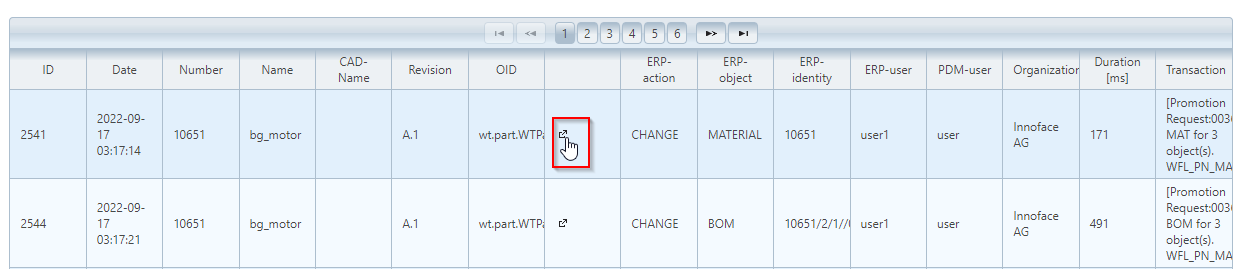ERP Report
In the ERP report, certain actions concerning defined objects and/or users can be searched for in specified periods.
In this example, the search by the ERP user "user1" is defined by the ERP types "MATERIAL" and "BOM" for the Windchill object with the number 14766 .
The search result displays the action "CREATE" for the ERP types "MATERIAL" and "BOM" for the object with the number 14766.
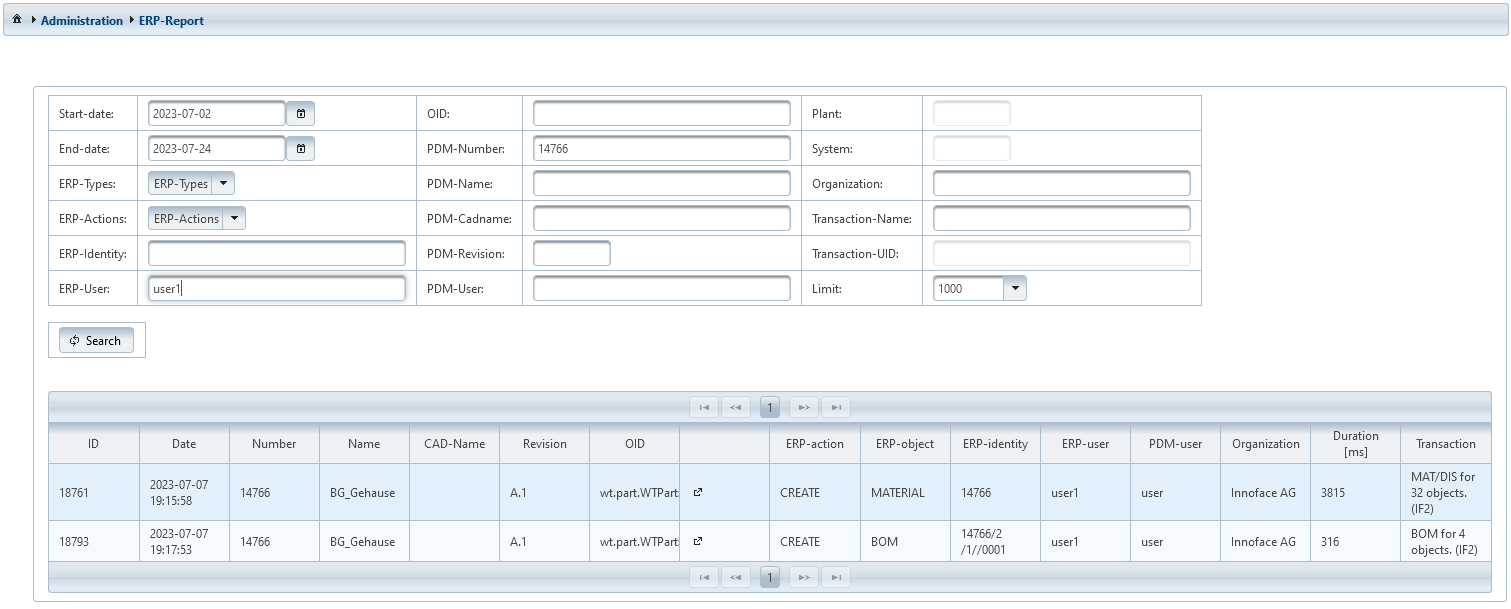
The column Transaction contains the information which command triggered an IFConneX action. In the case of workflows, the PBO (Primary Business Object) is displayed as well.
This example contains entries concerning executions within a promotion request:
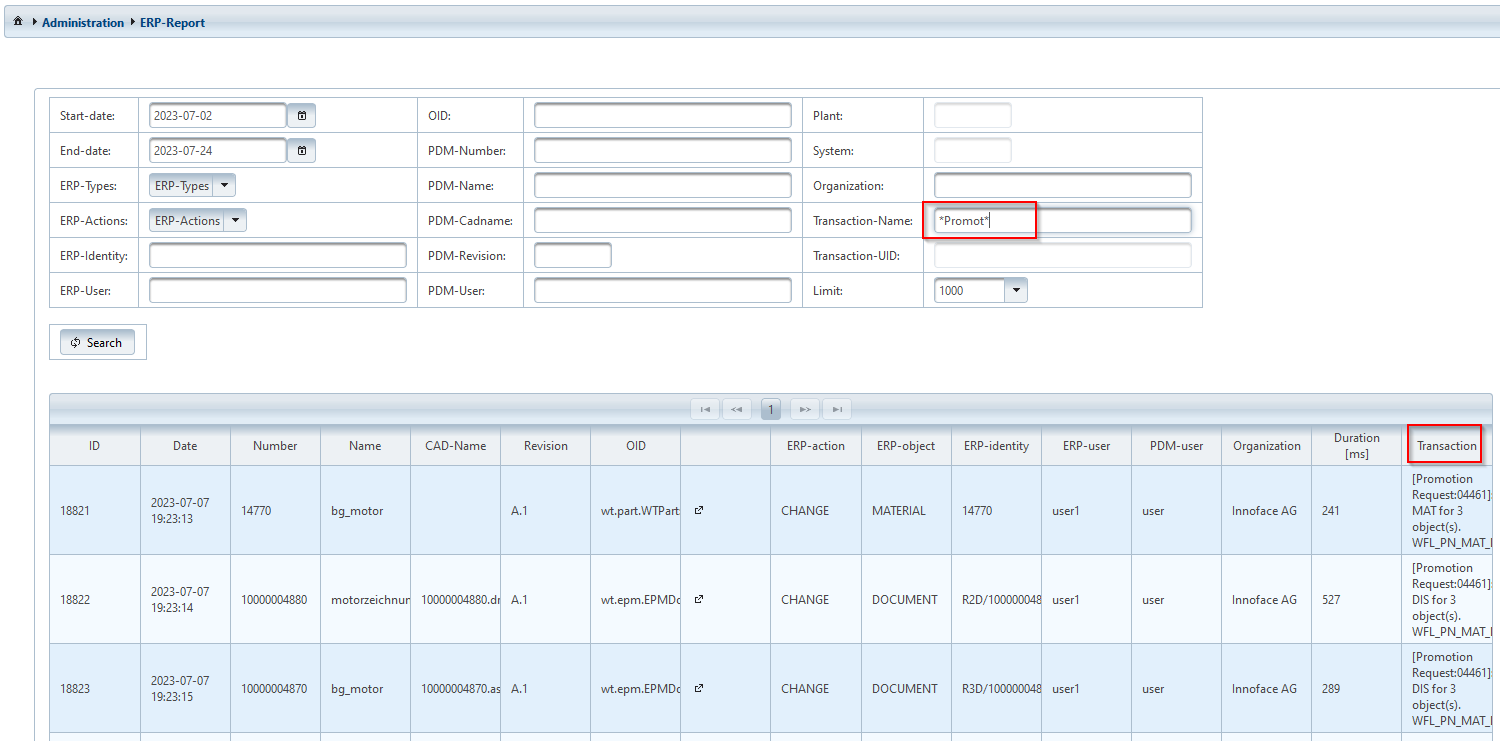
The icon in the column in the middle of the table, next to OID, leads to the information page of the Windchill object.