CRON
CRON defines so-called CRON-Jobs.
CRON-Jobs are executed once or periodically at defined times.
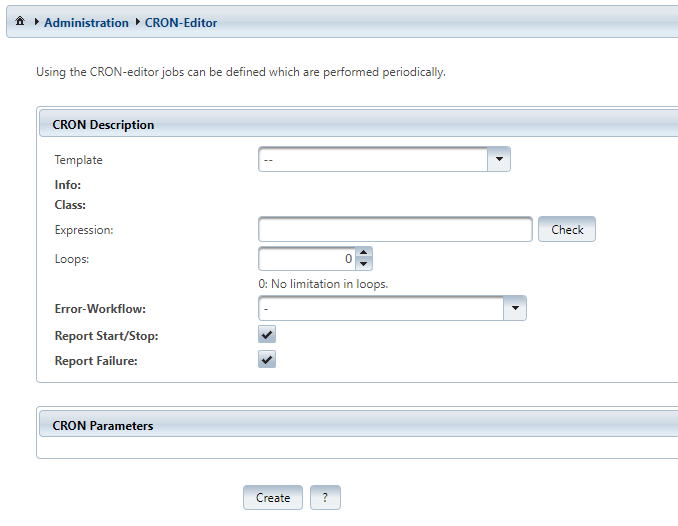
Generally, this function is used e.g. to fill/update subject catalogs or to execute regular connection tests.
The creation of a CRON-Job is very simple. Merely a few statements have to be inserted in the CRON-Template.
| CRON-Job | Description |
|---|---|
Template | Selection box for the job type. The diverse job types are described below. As part of a project, customer specific templates can be provided. |
Expression | The execution times are defined by the so-called expression. See CRON Expression for further information. |
Loops | The number of executions can be limited in this field. This information is optional. For a test-run, e.g. "1" can be inserted here while the expression "* * * * *" is specified. |
Error-Workflow | This parameter defines a workflow which is to be executed in case of an error. The general conditions and assumptions can be found in chapter |
Report Start/Stop | If this option is set, the starts and stops of a |
Report Failure | Defines whether errors are recorded in the user report (IFConneX → Report). |
Arguments | The number and the interpretation of these arguments depend on the chosen template. |
The process is administered and controlled by a Windchill queue. CRON-Jobs can be deleted in the queue management Site → Utilities→ Queue Management.
The default name of the queue is "CRON".
