Activate and deactivate IFConneX
The setting is located in the category INNOFACE → IFConneX → Main Settings
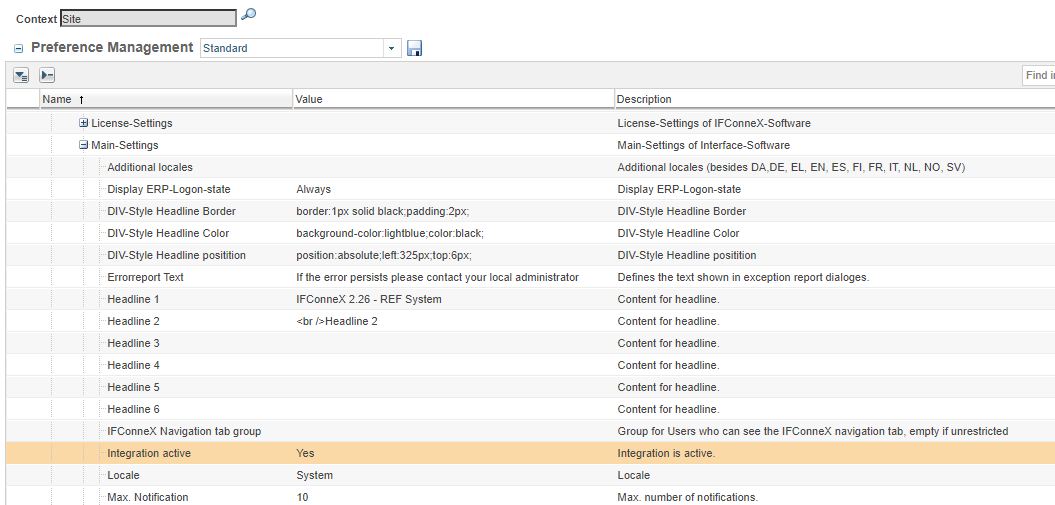
When IFConneX is deactivated, events, for example, are not processed and all IFConneX menues are not visible any more.
Warning if IFConneX is deactivated
A warning is displayed if IFConneX is deactivated. This warning can be configured.
The following settings are used for the warning in INNOFACE → IFConneX → Main settings:
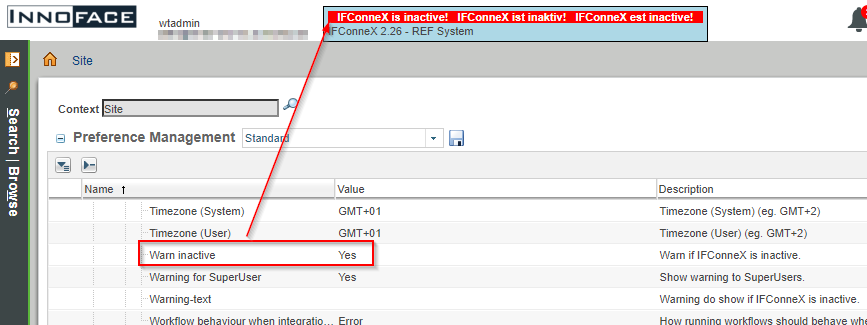
If no warning text is defined, the default text is displayed.
If a warning text is defined, it will be displayed.
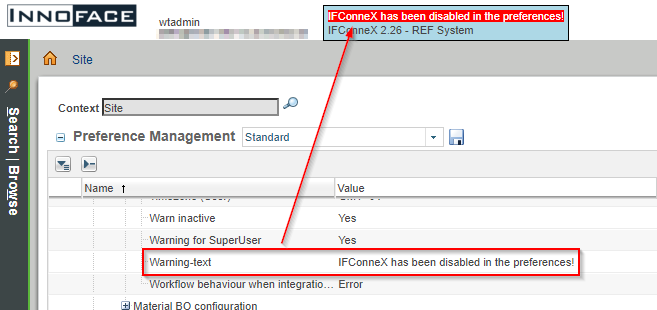
Behavior of workflows with a deactivated interface
The behavior of IFConneX workflows with a deactivated interface is defined here with the following settings INNOFACE → IFConneX → Main Settings:
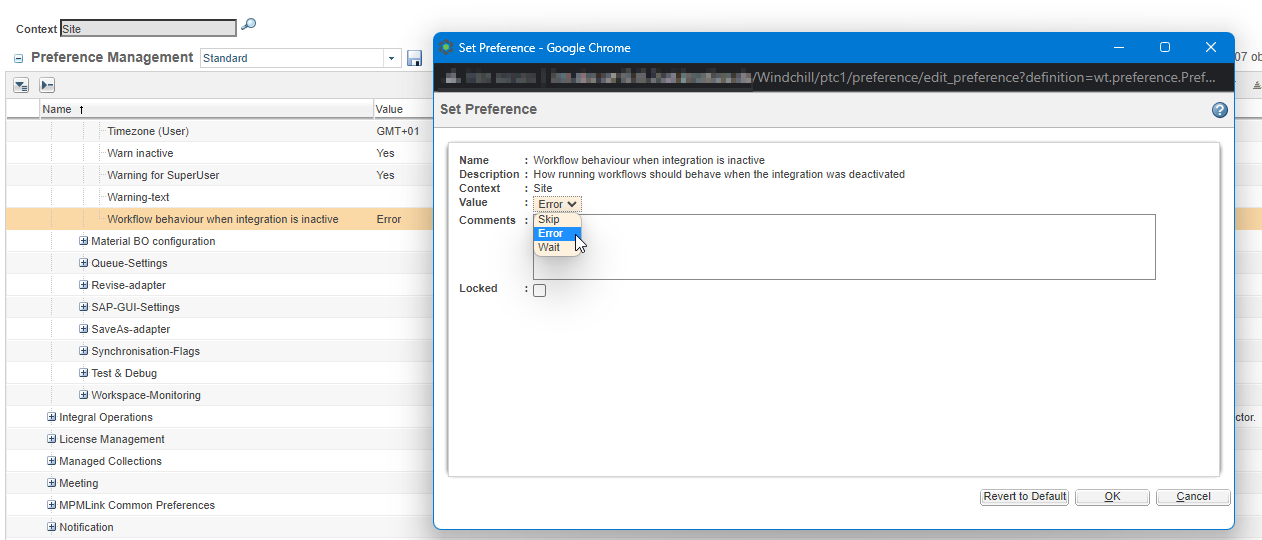
The default setting is "Error"
Possible settings for the behavior
| Value | Behavior |
|---|---|
| Error | The workflow runs into the common error handling, which is also executed in case of a failed transfer. |
| Wait | The administrator receives a wait task with a retry possibility. |
| Skip | The workflow does not execute its task, however, it lets the workflow continue successfully. |
